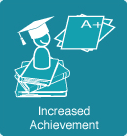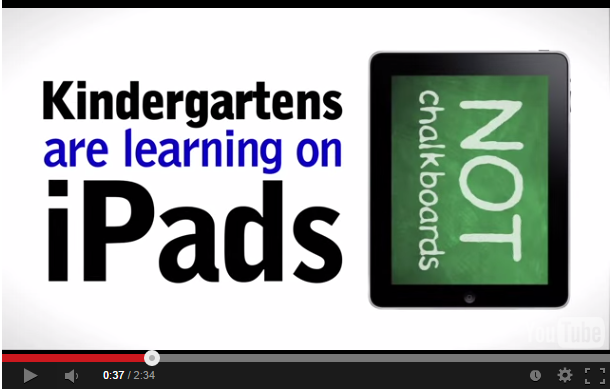Now, what exactly is "gamification? Well according to
7 Things to know about Gamification, gamification is when there is a application of game elements in a non-gaming situation. These elements often motivate or influence behavior in a classroom.
According to this article there are 7 important things you should know about Gamification:
1. Gamification elements often motivate and influence behavior
2. Competition will spur students' concentration and interest to lead to more effective learning
3.Used in higher ed. but adaptable to many
4.Helps build connections among by drawing in shy students, supporting collaboration, and engaging interest in course content that might have no otherwise.
5. But there are downsides: it can be difficult to employ effectively
6. If it is properly supported it can really be of use and grow!
7.Implications?: Offers instructors numerous creative opportunities to enliven their instruction.
I think the scenario is very intriguing in this article. I know that I would love to participate in an activity like this in a class and I would also learn a lot from it in the process. Personally I have used an idiom game where students must find native speakers of English and ask them what the idiom they have means and to use it in a sentence. I awarded points to the students for achieving this goal quickly and in ranking order. This gave incentive to the students and they found it fun, like a game. I really want to discover ways that gamification can be applied specifically to the ESL classroom.
In order to gain clarity on what exactly games do to engage students I read
Sculpting Flow and Fiero: Daily MTG. I think the most interesting points of this article is about flow and fiero. So, what is flow? Flow is displayed in the moments where the challenges we face match up almost exactly with our ability to overcome them.
The psychologist Mihaly Csikszentmihalyi defines it as "the satisfying, exhilarating feeling of creative accomplishment and heightened functioning." Csikszentmihalyi found that there were three factors essential to making flow: clear goals, rigidly defined rules of engagement, and the potential for measured improvement in the context of those goals and rules.
So, now that we understand flow, what exactly is Fiero? According to Dr. McGonigal, fiero is "possibly the most primal rush we can experience." It's the feeling we get when we conquer an obstacle that, for whatever reason, is emotionally important to us. McGonigal describes it as "a craving for challenges we can overcome, battles we can win, and dangers we can vanquish."
These strong emotions and feelings are what tie us to these games, make them engaging and intriguing.
Now that we know the benefits of gamification how can we include them in out classroom?!
Well, luckily there is an article called
10 Gaming Genres to Adapt to Class. This is a lovely resource of ten gaming genres and how they could be used in the classroom.
The three I found the most interesting and want to use in in the classroom are as follows:
5. "
Strategy Games- This is a game in which the gamer is presented with a number of possible choices in game play which will effect how they progress in the game...With these games students can practice activating prior knowledge, making inferences, and predictions."
6. "
Adventure Games- Adventure games are a sub genre of point and click games but usually differ in that the game has got strong narrative elements. There is usually a central character, a storyline, objectives to be achieved, an enemy and an outcome at the end".
These types of games can be used in replacement of books! They have all of the same aspects of a novel and then students can apply literary elements to them.
8. "
Massively Multiplayer Online Role Playing Games (MMORPGs)- Is a computer role playing genre in which a massive number of players interact with one another within a fictional virtual world. The player assumes the role and takes control of the actions of a fictional character."
These types of games are great for working on collaboration and cooperation As well as handling money and peer relationships.
All of these are great ways to engage students while still meeting standards and teaching students skills.










_0.png)

















 +
+ +
+ =
=